PRODUCT
6 min read
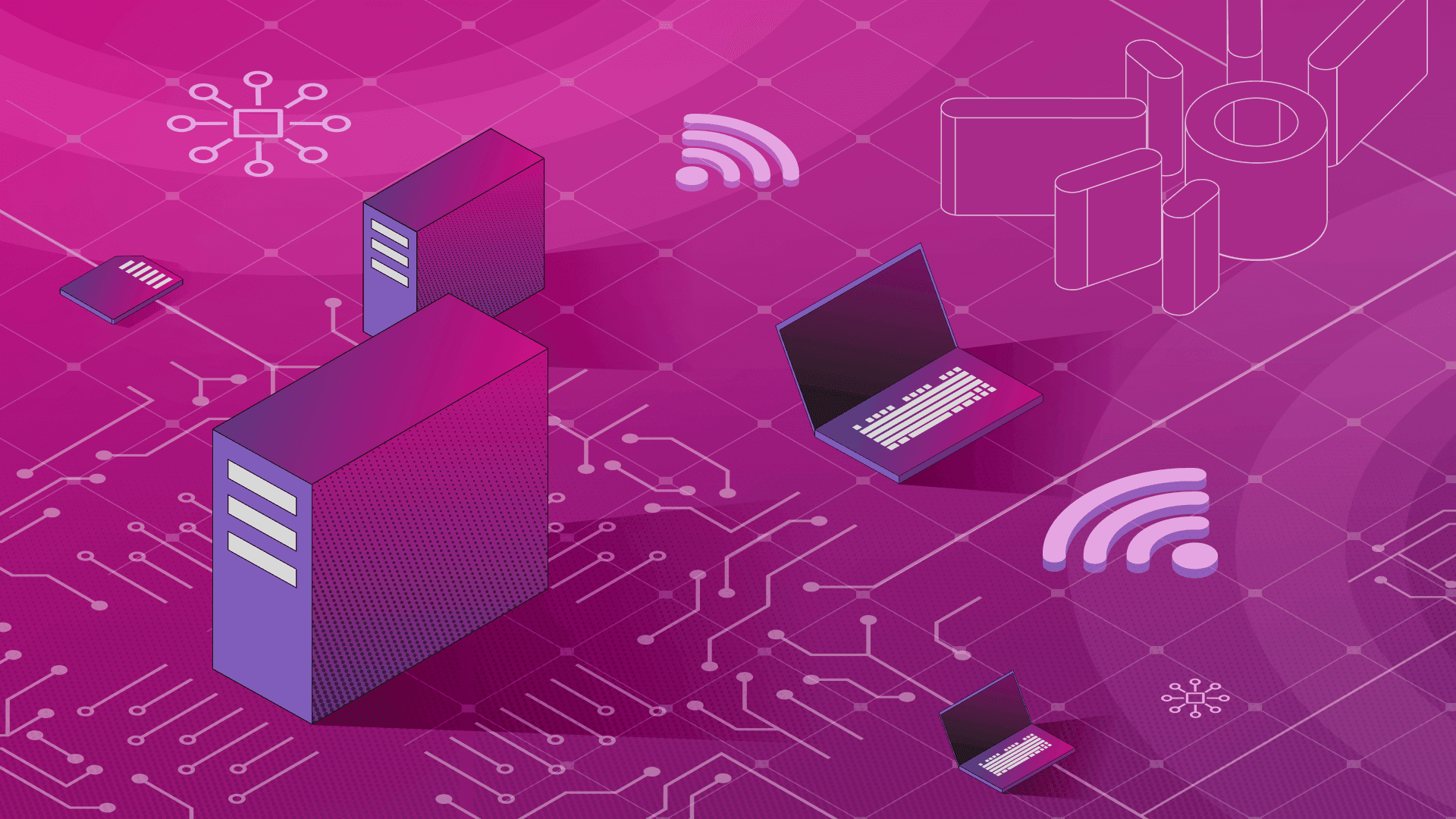
Published on 01/25/2018
Last updated on 03/21/2024
Authentication and authorization of Pipeline users with OAuth2 and </br>Vault
Share
Security series: Authentication and authorization of Pipeline users with OAuth2 and Vault Dynamic credentials with Vault using Kubernetes Service Accounts Dynamic SSH with Vault and Pipeline Secure Kubernetes Deployments with Vault and Pipeline Policy enforcement on K8s with Pipeline The Vault swiss-army knife The Banzai Cloud Vault Operator Vault unseal flow with KMS Kubernetes secret management with Pipeline Container vulnerability scans with Pipeline Kubernetes API proxy with PipelinePipeline is quickly moving towards its
as a Service milestone, after which the Pipeline PaaS will be available to early adopters and as a hosted service (current deployments are all self-hosted). The hosted version, like many PaaS offerings, will be a multitenant service. The resource and performance isolation of tenants will be handled by an underlying platform/core building block, Kubernetes (we'll cover this topic in another post). In this blogpost we're going to talk about authentication authn and authorization authz in Pipeline, and briefly touch on the topics of SSO as well as the security of internal Kubernetes cluster communications, using the same mechanisms.
Authentication using OAuth2 tokens
ForAuthentication we're going to use OAuth2 by delegating user authentications to the service that hosts a user's account. There are plenty of OAuth2 identity providers out there: GitHub, Google, Facebook, Azure Active Directory, Twitter and Salesforce are the largest. There is currently support for Pipeline in GitHub, mainly due to the fact that our CI/CD component is triggered by GitHub events, but we also use a very flexible QOR package that supports major providers as a plugin. Adding support for the providers listed above is a simple matter of making configuration changes (excepting changes to oldschool usernames/passwords). The main benefit of this solution is that we don't have to store any user credentials and our users can use their existing accounts on these sites to access our service. The OAuth2 flow is laid out in the picture, below. When a user opens Pipeline, they have to log in with GitHub first, in order for a user record to be created in the RDBMS - the REST endpoint for that is: https://$HOST/auth/login.
After we receive the user's information from GitHub we create a user profile in our database with a generated user ID; we already use GORM and luckily QOR Auth does too. After successfully logging in, a session cookie is stored in the user's browser session. With this cookie the user is authorized to navigate through the Pipeline API, though this is not an ideal user case. Most interactions with the Pipeline API are through automation and code interactions, so an Access (Bearer) Token is more appropriate. Token creation is possible at the https://$HOST/api/v1/token REST endpoint, and the returned JSON contains the token for sequential access:
{
"token": "eyJhbGciOiJIUzI1NiIsInR5cCI6IkpXVCJ9.eyJhdWQiOiJodHRwczovL3BpcGVsaW5lLmJhbnphaWNsb3VkLmNvbSIsImV4cCI6MzAzMzYwMzI2MDA3MzQyMDAwMCwianRpIjoiMTMxOGQ0YTktMzI1ZS00YTNhLWFmNTctZjc0ZTRlODc5MTY1IiwiaWF0IjoxNTE2ODAxNjMwMDM2NzA5MDAwLCJpc3MiOiJodHRwczovL2JhbnphaWNsb3VkLmF1dGgwLmNvbS8iLCJzdWIiOiIxIiwic2NvcGUiOiJhcGk6aW52b2tlIn0.pMQrGyhc8H4Mn7CnmhfNAUv9pxecgymOWjIIi5MwCHA"
}cURL to call the protected parts of the API:
$ export TOKEN="eyJhbGciOiJIUzI1NiIsInR5cCI6IkpXVCJ9.eyJhdWQiOiJodHRwczovL3BpcGVsaW5lLmJhbnphaWNsb3VkLmNvbSIsImV4cCI6MzAzMzYwMzI2MDA3MzQyMDAwMCwianRpIjoiMTMxOGQ0YTktMzI1ZS00YTNhLWFmNTctZjc0ZTRlODc5MTY1IiwiaWF0IjoxNTE2ODAxNjMwMDM2NzA5MDAwLCJpc3MiOiJodHRwczovL2JhbnphaWNsb3VkLmF1dGgwLmNvbS8iLCJzdWIiOiIxIiwic2NvcGUiOiJhcGk6aW52b2tlIn0.pMQrGyhc8H4Mn7CnmhfNAUv9pxecgymOWjIIi5MwCHA"
$ curl -v -H "Authorization: Bearer $TOKEN" http://localhost:9090/api/v1/status
{"No running clusters found.":200}JWT for Bearer token
Some of you have probably already noted the token's format - it's a JWT token which is the perfect format for a Bearer token. Note that JWT is based on the RFC 7519 standard. The main benefit of JWT is that it'sself-contained, which allows for stateless authentication. The server's protected routes will check for a valid JWT in the Authorization header and, if it's present, the user will be allowed to access protected resources based on the token's scopes field.
JWT is stateless unless you want users to have the ability to revoke the generated tokens immediately (so as not to have to wait until the token expires). To revoke JWT tokens you must maintain a blacklist and a whitelist wherein you store all revoked or valid tokens, respectively. The question is, then: How to do we that and stay fast enough (e.g.: sans RDBMS queries) without creating a security risk when somebody finds the tokens in plaintext format in a Key-Value store?
Vault them all
You can install Vault to Kubernetes using our Helm chartFor the reasons just discussed, we chose HashiCorp's Vault. However, there was another major contribution to our decision to standardize via Vault: Vault’s seamless integration with the Kubernetes Authentication API. After starting Vault, the Kubernetes auth backend has to be enabled and configured, then Vault can
lease tokens to use its API based on ServiceAccount JWT tokens. This enables other applications running in the same Kubernetes cluster to call Vault. That way we can use tightly scoped tokens with various TTLs.
Now that Pipeline has initiated its token with Vault, it can start to store/lock-up JWT user tokens. When the user sends the JWT via the Authorization HTTP header, Pipeline validates its integrity (i.e. to make sure it hasn't been changed or corrupted) and, after that, it extracts the user's and token's IDs from it, since every JWT issued by us has a unique UUID. With these two IDs, we're provided with unique paths in Vault's key-value store that corresponds to each token (we are currently using Vault's general Key/Values-based Secret Backend mounted at secret/):
vault write secret/32412/971aa3a5-36d4-43f5-992f-68051092ccff jwt="eyJhbGciOi..."
secret is stored as plain text. This unique approach has two benefits:
- First, we can easily list the tokens issued to a user with the following command (of course, we're using the Vault Go Client, and these examples are strictly for purposes of demonstration):
vault list secret/32412 - Second, we're not storing all the keys inside the value part of a key. Otherwise, it would be possible to lose or generate extra data during concurrent API calls that touch the same key (a race condition would exist in such cases):
Writing to a key in the kv backend will replace the old value; sub-fields are not merged. https://www.vaultproject.io/docs/secrets/kv/index.html
Learn by the code
The code implementing this authentication and authorization mechanism can be found in our open sourced GitHub repository. We hope that this first post on security has been useful; follow-up posts will discuss other components running inside the Pipeline PaaS, as well as Kubernetes, via OAuth2 tokens.Learn more about Bank-Vaults:
- Secret injection webhook improvements
- Backing up Vault with Velero
- Vault replication across multiple datacenters
- Vault secret injection webhook and Istio
- HSM support
- Injecting dynamic configuration with templates
- OIDC issuer discovery for Kubernetes service accounts
- Show all posts related to Bank-Vaults


Subscribe to
the Shift!
Get emerging insights on emerging technology straight to your inbox.
Unlocking Multi-Cloud Security: Panoptica's Graph-Based Approach
Discover why security teams rely on Panoptica's graph-based technology to navigate and prioritize risks across multi-cloud landscapes, enhancing accuracy and resilience in safeguarding diverse ecosystems.


Subscribe
to
the Shift
!Get on emerging technology straight to your inbox.
emerging insights
The Shift keeps you at the forefront of cloud native modern applications, application security, generative AI, quantum computing, and other groundbreaking innovations that are shaping the future of technology.





